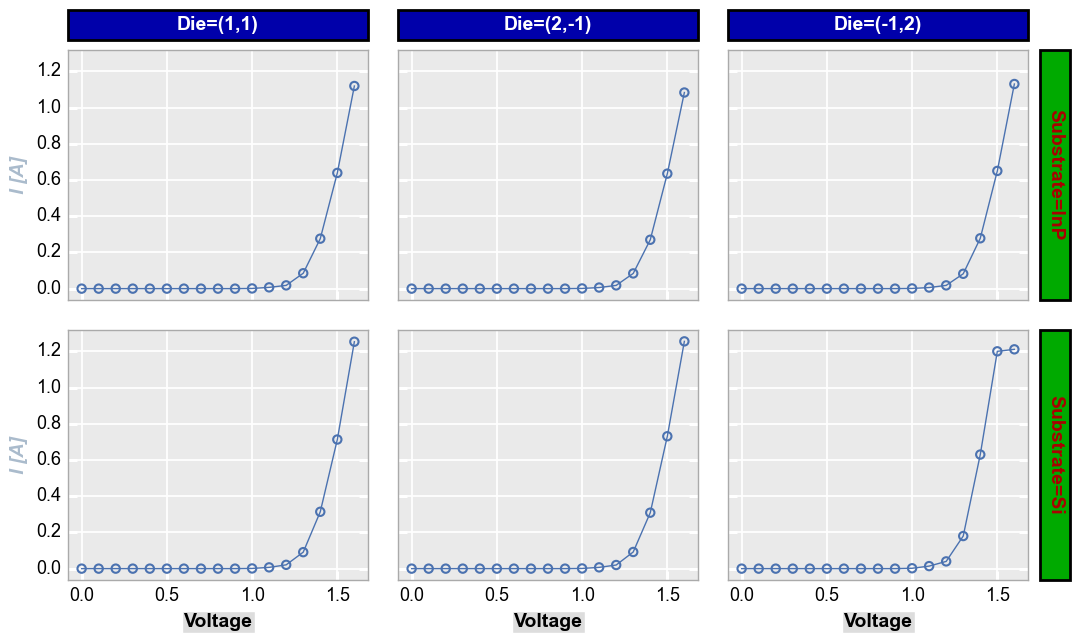labels¶
- fcp.labels()¶
Dummy function to return the labels API with help() (not used directly for plotting).
- Keyword Arguments
label_bg_padding (float) – Padding around the label text for the background object behind the text. Defaults to 2.
label_q (str) – Custom text for a specific axes label [where q = x, y, x2, y2]. Defaults to DataFrame column name. More details
label_q_edge_alpha (float) – Transparency value for the label edge between 0-1 [where q = x, y, x2, y2]. Defaults to 1. More details
label_q_edge_color (str) – Hex color string for the label edge [where q = x, y, x2, y2]. Defaults to #ffffff . More details
label_q_edge_width (float) – Width of the border edge of a label in pixels [where q = x, y, x2, y2]. Defaults to 1. More details
label_q_fill_alpha (float) – Transparency value for the label background fill between 0-1 [where q = x, y, x2, y2]. Defaults to 1. More details
label_q_fill_color (str) – Hex color string for the label edge [where q = x, y, x2, y2]. Defaults to #ffffff . More details
label_q_font (str) – Font for a specific axes label [where q = x, y, x2, y2]. Defaults to sans-serif. More details
label_q_font_color (str) – Hex color string for font color of a specific axes label [where q = x, y, x2, y2]. Defaults to #000000 . More details
label_q_font_size (str) – Font size for a specific axes label [where q = x, y, x2, y2]. Defaults to 14. More details
label_q_font_style (str) – Font style {‘normal’|’italic’|’oblique’} for a specific axes label [where q = x, y, x2, y2]. Defaults to italic. More details
label_q_font_weight (str) – Font weight {‘normal’|’bold’|’heavy’|’light’|’ultrabold’|’ultralight’} for a specific axes label [where q = x, y, x2, y2]. Defaults to bold. More details
label_q_edge_alpha – Transparency value for the label edge between 0-1 [where q = rc, col, row, wrap; rc changes all]. Defaults to 1. More details- colors
label_q_edge_color – Hex color string for the label edge [where q = rc, col, row, wrap; rc changes all]. Defaults to #8c8c8c . More details
label_q_edge_width – Width of the border edge of a label in pixels [where q = rc, col, row, wrap; rc changes all]. Defaults to 0. More details- colors
label_q_fill_alpha – Transparency value for the label background fill between 0-1 [where q = rc, col, row, wrap; rc changes all]. Defaults to 1. More details
label_q_fill_color – Hex color string for the label edge [where q = rc, col, row, wrap; rc changes all]. Defaults to #8c8c8c . More details
label_q_font – Font for a specific axes label [where q = rc, col, row, wrap; rc changes all]. Defaults to sans-serif. More details
label_q_font_color – Hex color string for font color of a specific axes label [where q = rc, col, row, wrap; rc changes all]. Defaults to #ffffff . More details
label_q_font_size – Font size for a specific axes label [where q = rc, col, row, wrap; rc changes all]. Defaults to 16. More details
label_q_font_style – Font style {‘normal’|’italic’|’oblique’} for a specific axes label [where q = rc, col, row, wrap; rc changes all]. Defaults to normal. More details
label_q_font_weight – Font weight {‘normal’|’bold’|’heavy’|’light’|’ultrabold’|’ultralight’} for a specific axes label [where q = rc, col, row, wrap; rc changes all]. Defaults to bold. More details
label_q_names (boolean) – Toggle including the DataFrame column names in the row or column labels [where q = rc, col, row; rc changes all]. Defaults to False. More details
label_q_size (str) – Label background rectangle height for an col/wrap label OR width for row label,30,None title_wrap_font,str,Font for the wrap title bar text”. Defaults to label_wrap_font.
title_wrap_edge_alpha (float) – Transparency value for the wrap title bar edge between 0-1. Defaults to label_rc_. More details
title_wrap_edge_color (str) – Hex color string for the wrap title bar edge. Defaults to #5f5f5f .
title_wrap_edge_width (float) – Width of the wrap title bar edge in pixels. Defaults to label_wrap_edge_width.
title_wrap_fill_alpha (float) – Transparency value for the wrap title bar background fill between 0-1. Defaults to label_wrap_fill_alpha. More details- colors
title_wrap_fill_color (str) – Hex color string for the wrap title bar. Defaults to #5f5f5f .
title_wrap_font_color (str) – Hex color string for the wrap title bar text. Defaults to label_wrap_font_color.
title_wrap_font_size (str) – Font size for the wrap title bar text. Defaults to 16.
title_wrap_font_style (str) – Font style {‘normal’|’italic’|’oblique’} for the wrap title bar text. Defaults to label_wrap_font_style.
title_wrap_font_weight (str) – Font weight {‘normal’|’bold’|’heavy’|’light’|’ultrabold’|’ultralight’} for the wrap title bar text. Defaults to label_wrap_font_weight.
title_wrap_size (str) – Label background rectangle height for the wrap title bar. Defaults to label_wrap_size.
AXES_LABELS:
RC_LABELS:
Examples
>>> import fivecentplots as fcp >>> from pathlib import Path >>> import pandas as pd >>> df = pd.read_csv(Path(fcp.__file__).parent / 'test_data' / 'fake_data.csv') >>> fcp.plot(df, x='Voltage', y='I [A]', col='Die', row='Substrate', filter='Target Wavelength==450 & Temperature [C]==25 & Boost Level==0.2', ax_size=[300, 250], label_rc_edge_color='#000000', label_rc_edge_width=2, label_row_font_color='#AA0000', label_row_fill_alpha=0.5, label_row_fill_color='#00AA00', label_col_fill_color='#0000AA', label_x_font_style='normal', label_y_font_color='#AABBCC', label_x_fill_color='#DDDDDD')