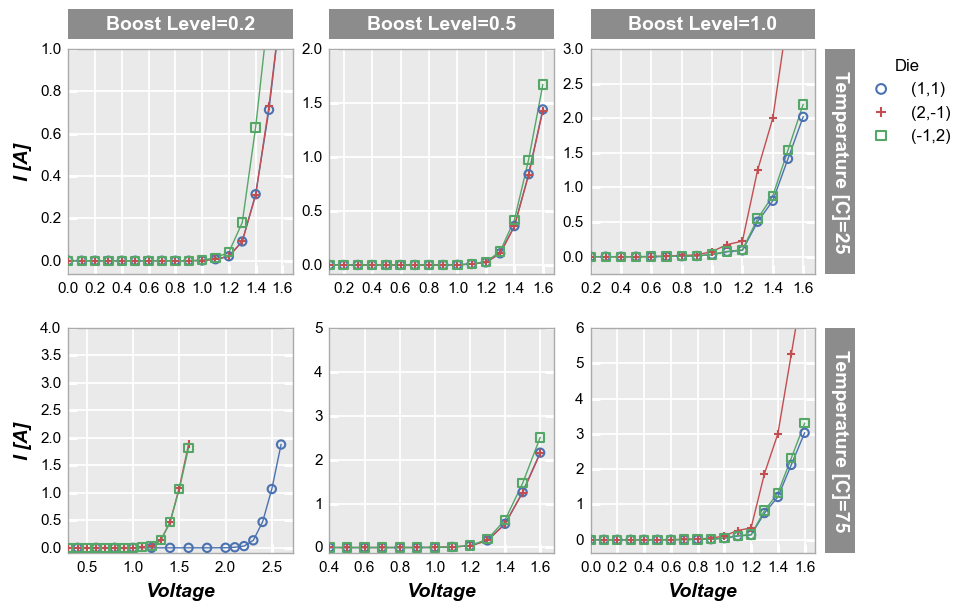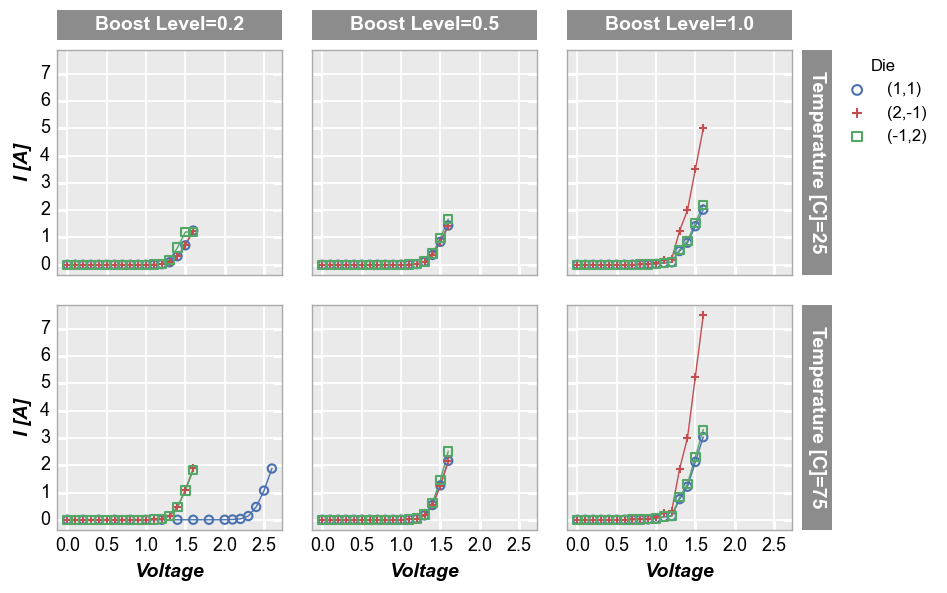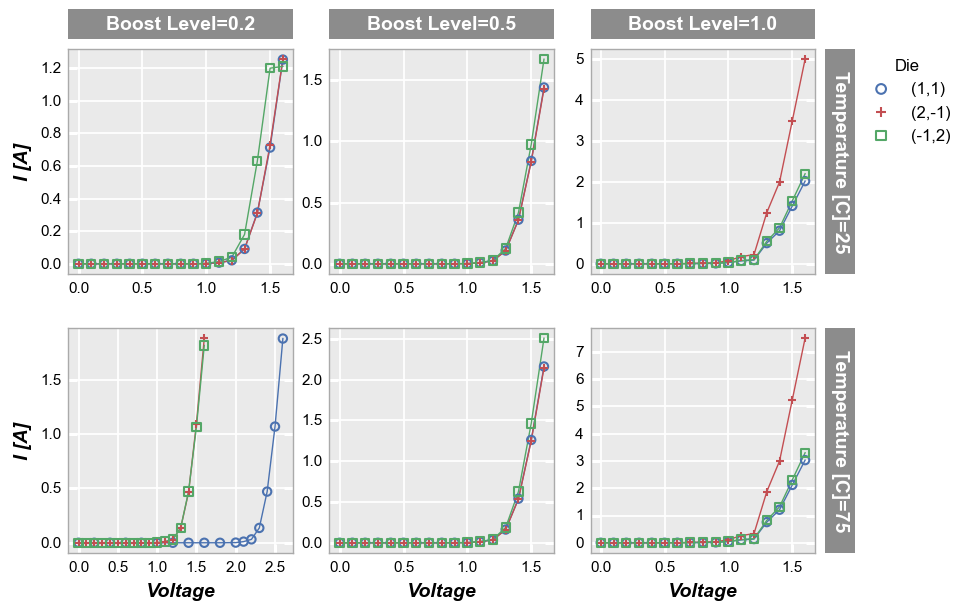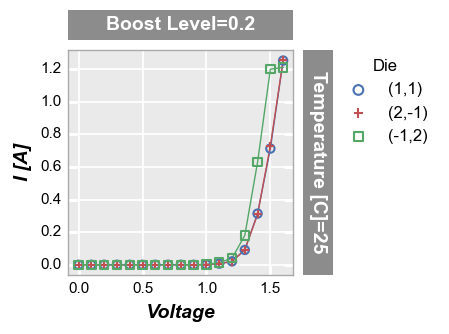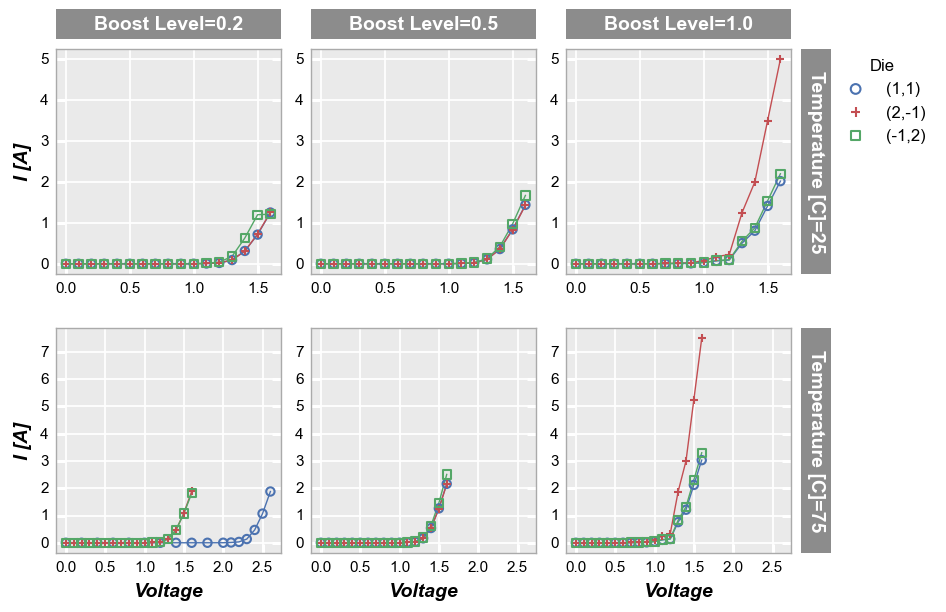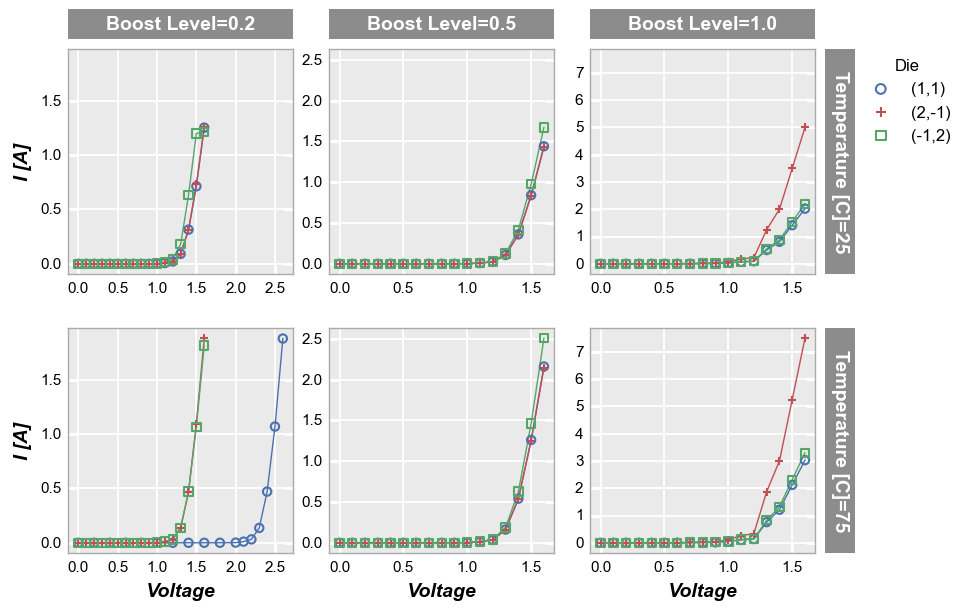Data ranges¶
This section provides examples of how to set data ranges for a plot via keyword arguments. Options include:
automatically calculating limits based on a percentage of the total data range
explicitly setting limits for a given axis
setting limits based on a quantile statistic
sharing or not sharing limits across subplots
Setup¶
Import packages:
import fivecentplots as fcp
import pandas as pd
from pathlib import Path
Read some dummy data for examples:
df = pd.read_csv(Path(fcp.__file__).parent / 'test_data/fake_data.csv')
df_box = pd.read_csv(Path(fcp.__file__).parent / 'test_data/fake_data_box.csv')
Optionally set the design theme (skipping here and using default):
#fcp.set_theme('gray')
#fcp.set_theme('white')
Default limits¶
When no limits are specified, fivecentplots will attempt to choose reasonable axis limits automatically. This is done by subtracting or adding a percentage of the total data range to the minimum or maximum limit, respectively. Consider the following example:
sub = df[(df.Substrate=='Si')&(df['Target Wavelength']==450)&(df['Boost Level']==0.2)&(df['Temperature [C]']==25)]
print('xmin=%s, xmax=%s' % (sub['Voltage'].min(), sub['Voltage'].max()))
print('ymin=%s, ymax=%s' % (sub['I [A]'].min(), sub['I [A]'].max()))
fcp.plot(sub, x='Voltage', y='I [A]', legend='Die')
xmin=0.0, xmax=1.6
ymin=0.0, ymax=1.255
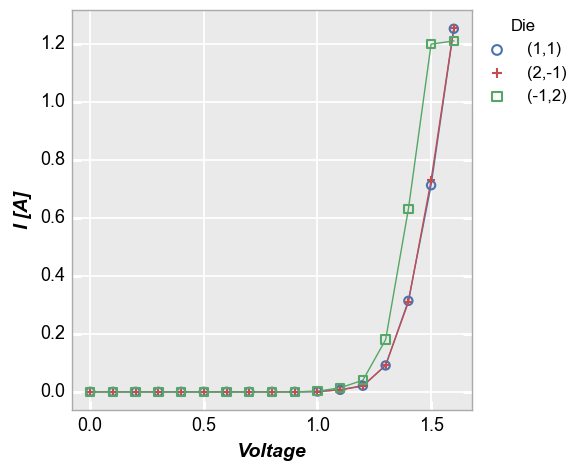
Notice the actual x data range goes from 0 to 1.6 but the x-limits on the plot go from -0.08 to 1.68 or 5% beyond the x-range. fivecentplots uses a 5% buffer on non-specified axis limits. For a log-scaled axis, the data range is calculated as np.log10(max_val) - np.log10(min_val) to ensure an effective 5% buffer on the linear-scale of the plot window. This percentage can be customized by keyword argument or in the theme file by setting ax_limit_padding to a percentage value.
Additionally, the padding limit can be set differently for each axis by including the axis name and min/max target in the keyword (such as ax_limit_padding_x_min).
fcp.plot(sub, x='Voltage', y='I [A]', legend='Die', ax_limit_padding=0)
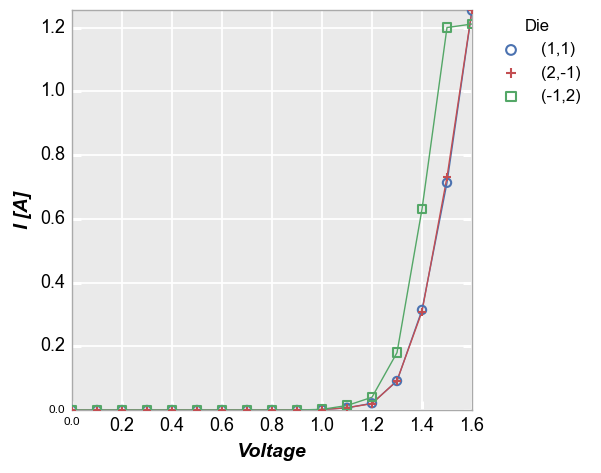
Explicit limits¶
In many cases we want to plot data over a specific data range. This is accomplished by passing limit values as keywords in the plot command. The following axis can be specified:
x(primary x-axis)x2(secondary x-axis whentwin_y=True)y(primary y-axis)y2(secondary y-axis when `twin_x=True)z(primary z-axis [for heatmaps and contours this is the colorbar axis])
Each axis has a min or a max value that can be specified.
Primary axes only¶
Let’s take the plot from above and zoom in to exclude most of the region where the current begins to grow exponentially. We can do this by only specifying an xmax limit:
fcp.plot(df, x='Voltage', y='I [A]', legend='Die',
filter='Substrate=="Si" & Target Wavelength==450 & Boost Level==0.2 & Temperature [C]==25',
xmax=1.2)
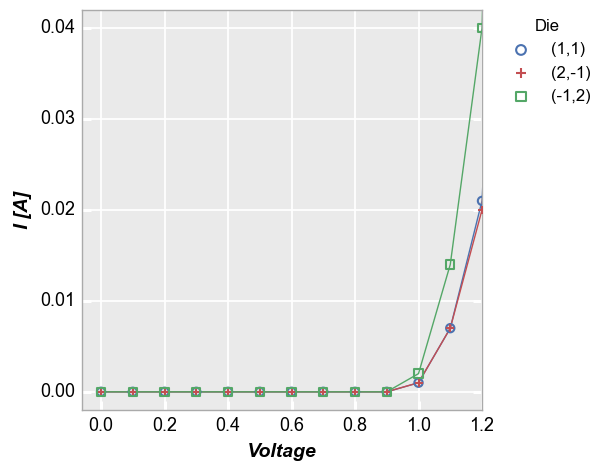
Notice that although we only specified a single limit, the y-axis range has been auto-scaled to more clearly show the data that is included in the x-axis range on interest. This scaling is controlled by the keyword auto_scale which is enabled by default. Without auto-scaling the plot would look as follows:
fcp.plot(df, x='Voltage', y='I [A]', legend='Die',
filter='Substrate=="Si" & Target Wavelength==450 & Boost Level==0.2 & Temperature [C]==25',
xmax=1.2, auto_scale=False)
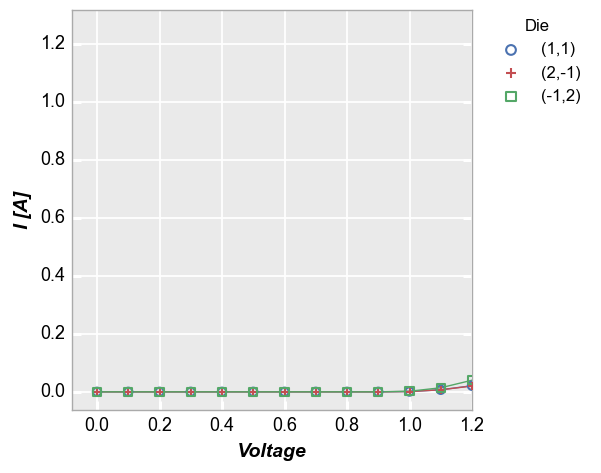
Below we show the data with custom ranges for all current axes:
fcp.plot(df, x='Voltage', y='I [A]', legend='Die',
filter='Substrate=="Si" & Target Wavelength==450 & Boost Level==0.2 & Temperature [C]==25',
xmin=1.2, xmax=1.4, ymin=0, ymax=0.8)
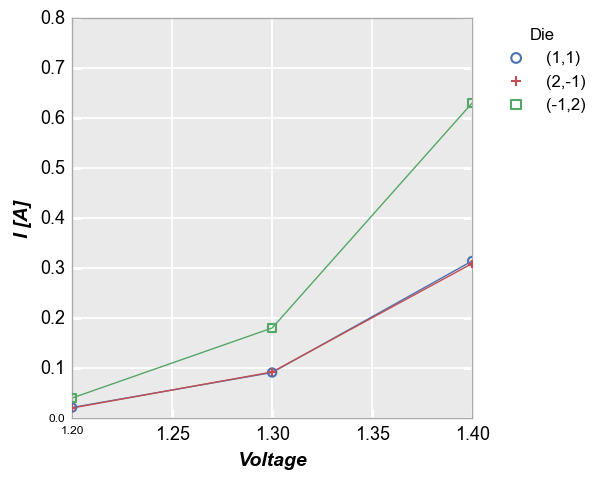
Secondary y-axis¶
Now condsider the case of a secondary y-axis:
fcp.plot(df, x='Voltage', y=['Voltage', 'I [A]'], twin_x=True, legend='Die',
filter='Substrate=="Si" & Target Wavelength==450 & Boost Level==0.2 & Temperature [C]==25 & Die=="(-1,2)"')
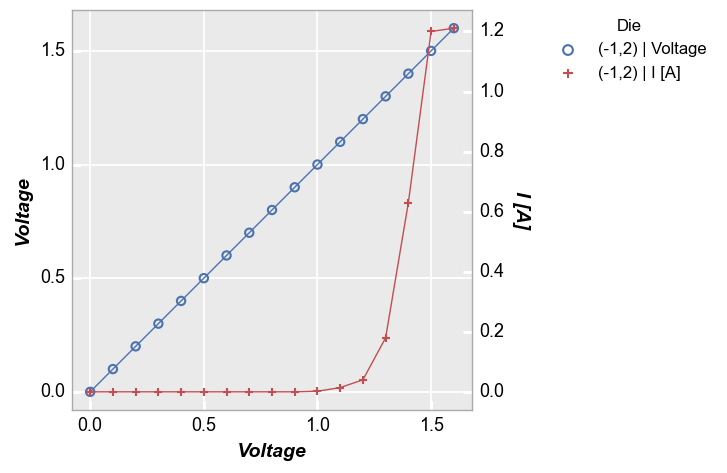
We add limits to the shared x-axis as follows (remember “shared” means there is only 1 possible range for the x-axis):
fcp.plot(df, x='Voltage', y=['Voltage', 'I [A]'], twin_x=True, legend='Die',
filter='Substrate=="Si" & Target Wavelength==450 & Boost Level==0.2 & Temperature [C]==25 & Die=="(-1,2)"',
xmin=1.3)
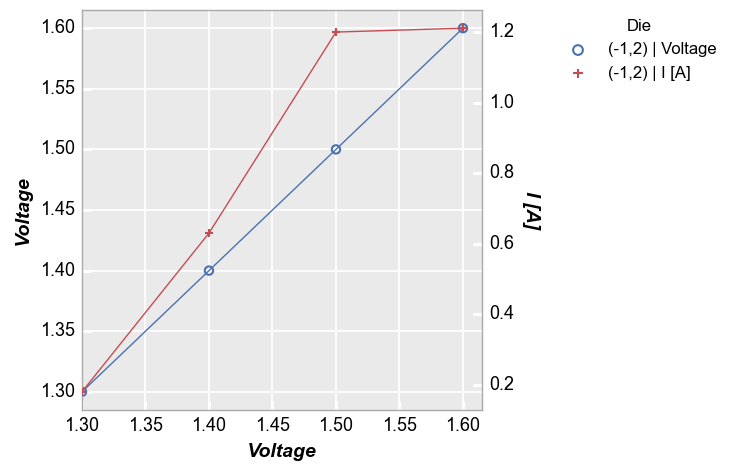
Because we have a shared x-axis, both the primary and the secondary y-axis scale together when auto-scaling is enabled. As before we can disable auto-scaling if desired to treat the primary and secondary axes separately:
fcp.plot(df, x='Voltage', y=['Voltage', 'I [A]'], twin_x=True, legend='Die',
filter='Substrate=="Si" & Target Wavelength==450 & Boost Level==0.2 & Temperature [C]==25 & Die=="(-1,2)"',
xmax=1.2, auto_scale=False)
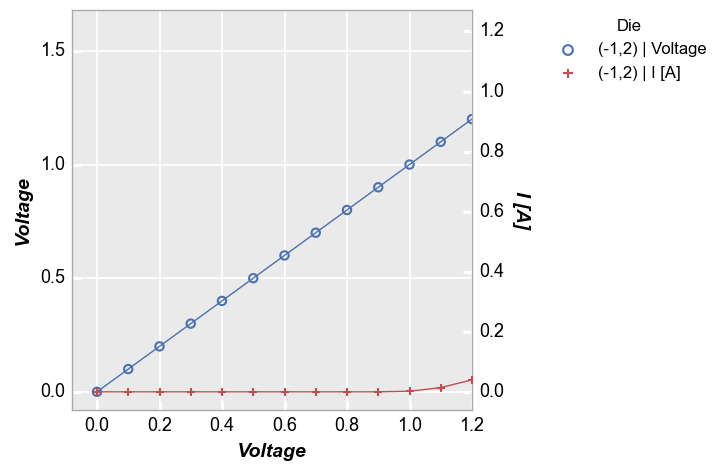
A similar auto-scaling effect will happen if we specify a y-limit (or a y2-limit). Again this is because the x-axis is shared and the auto-scaling algorithm filters the rows in the DataFrame based on our limits. Since both the primary y and the secondary y are columns in the same DataFrame, auto-scaling impacts both.
fcp.plot(df, x='Voltage', y=['Voltage', 'I [A]'], twin_x=True, legend='Die',
filter='Substrate=="Si" & Target Wavelength==450 & Boost Level==0.2 & Temperature [C]==25 & Die=="(-1,2)"',
ymin=1)
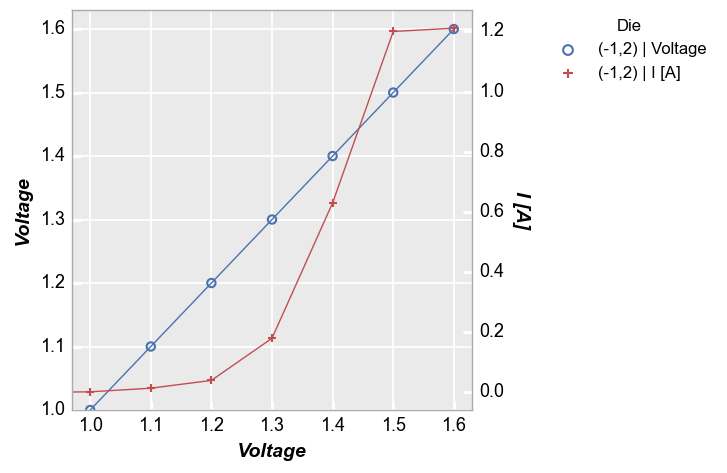
Multiple values on same axis¶
Next consider the non-twinned case with more than one value assigned to a given axis:
fcp.plot(df, x='Voltage', y=['Voltage', 'I [A]'], twin_x=False, legend='Die',
filter='Substrate=="Si" & Target Wavelength==450 & Boost Level==0.2 & Temperature [C]==25 & Die=="(-1,2)"')
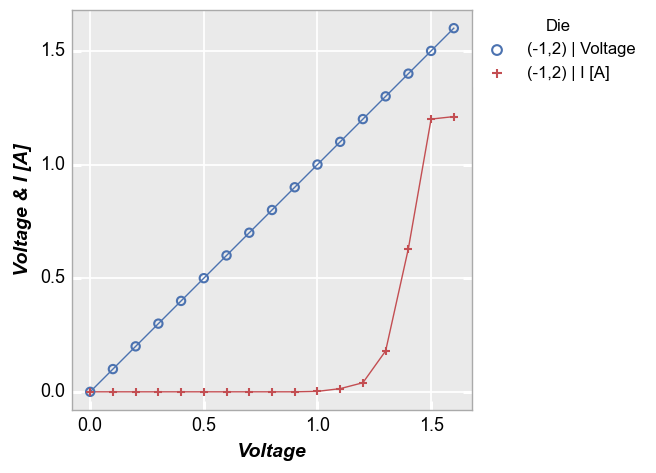
Here a y-limit is applied to both all the data on the y-axis so auto-scaling affects both curves:
fcp.plot(df, x='Voltage', y=['Voltage', 'I [A]'], twin_x=False, legend='Die',
filter='Substrate=="Si" & Target Wavelength==450 & Boost Level==0.2 & Temperature [C]==25 & Die=="(-1,2)"',
ymin=0.05)
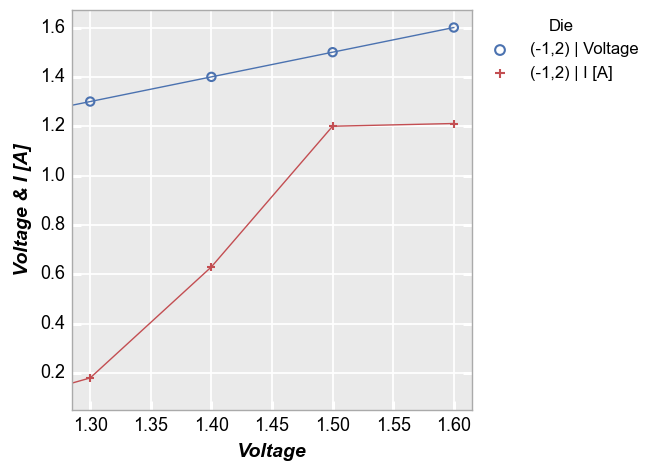
Note
Auto-scaling is not active for boxplots, contours, and heatmaps
Statistical limits¶
fivecentplots allows you to set axis limits based on some quantile percentage of the actual data or the inter-quartile range of the data. This is most useful when working with boxplots that contain outliers which we do not want to skew y-axis range.
Quantiles¶
Quantile ranges are added to the standard min/max keywords as strings with the form: <quantile>q.
Consider the plot below in which the boxplot for sample 2 has an outlier. The default limit will cover the entire span of the data so the ymax value is above this outlier.
fcp.boxplot(df_box, y='Value', groups=['Batch', 'Sample'], filter='Batch==101')
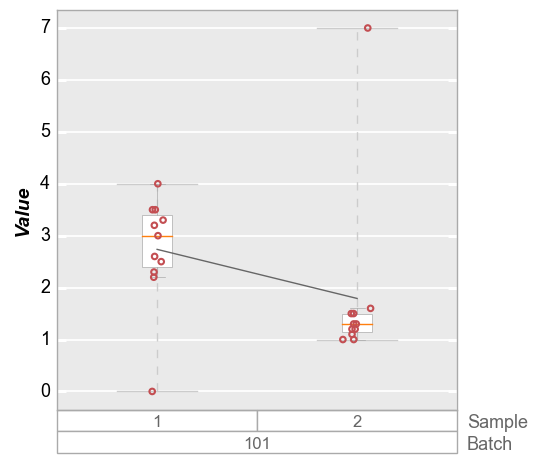
Obviously we could manually set a ymax value to exclude this outlier, but in the case of automated plot generation we likely do not know the outlier exists in advance. Instead, we can specify a 95% quantile limit to exclude tail points in the distribution. For boxplots, if the range_lines option is enabled, we can still visualize that there is an outlier in the data set that exceeds the y-axis range
fcp.boxplot(df_box, y='Value', groups=['Batch', 'Sample'], filter='Batch==101', ymax='95q')
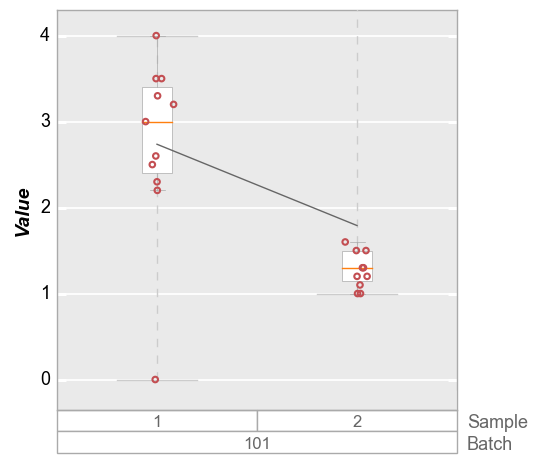
Inter-quartile range¶
In some cases we may want to set a limit based on the inter-quartile range of the data set (i.e., the delta between the 25% and 75% quantiles). This can also help to deal with outlier data. The value supplied to the range keyword(s) is a string of the form: <factor>*iqr, where “factor” is a float value to be multiplied to the inter-quartile range.
fcp.boxplot(df_box, y='Value', groups=['Batch', 'Sample'], filter='Batch==101',
ymin='1.5*iqr', ymax='1.5*iqr')
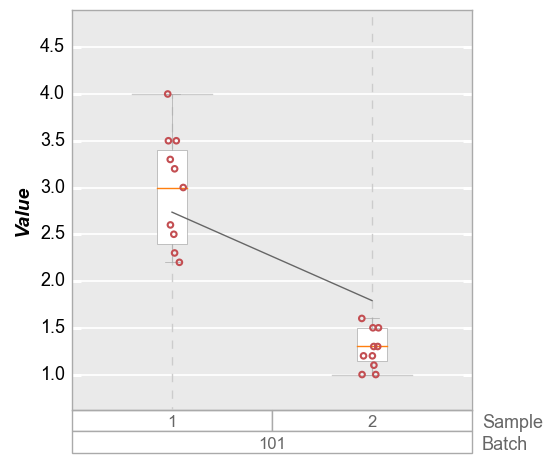
Axes sharing¶
Axes sharing applies when using row, col, or wrap grouping to split the plot into multiple subplots. The boolean keywords of interest are: * share_x * share_x2 * share_y * share_y2 * share_z
No sharing¶
Lastly, we can specify unique axes ranges for each plot. Each axes range variable (xmin, xmax, ymin, ymax, etc.), is a special fcp data type called RepeatedList (note this is the same data type used for specifying line color, markers, alpha, etc.). The RepeatedList class simply loops over a list of any arbitrary size with increasing index. When applied to axis ranges, this means we can specify: * a single value that loops to give the same value for each subplot index
* a list of ranges for each plot in the grid (no looping occurs in this case) * or a partial list of ranges that is repeated (for example, a two-value list would be applied in repeating fashion to odd- and even-indexed subplots)
Subplot index starts at 0 and increases column by column along a given row until the last column and then moves to the next row and continues incrementing.
Consider the following example. We have size subplots with index 0, 1, 2 on the first row and 3, 4, 5 on the second. We supply 5 xmin values and 6 ymax values. The ymax value has been uniquely specified for each plot. However, the xmin value for the final plot is not uniquely specified, so the RepeatedList will loop back to the first value supplied.
fcp.plot(df, x='Voltage', y='I [A]', legend='Die', col='Boost Level', row='Temperature [C]',
ax_size=[225, 225], filter='Substrate=="Si" & Target Wavelength==450', label_rc_font_size=14,
xmin=[0, 0.1, 0.2, 0.3, 0.4], ymax=[1, 2, 3, 4, 5, 6], tick_labels_font_size=11)